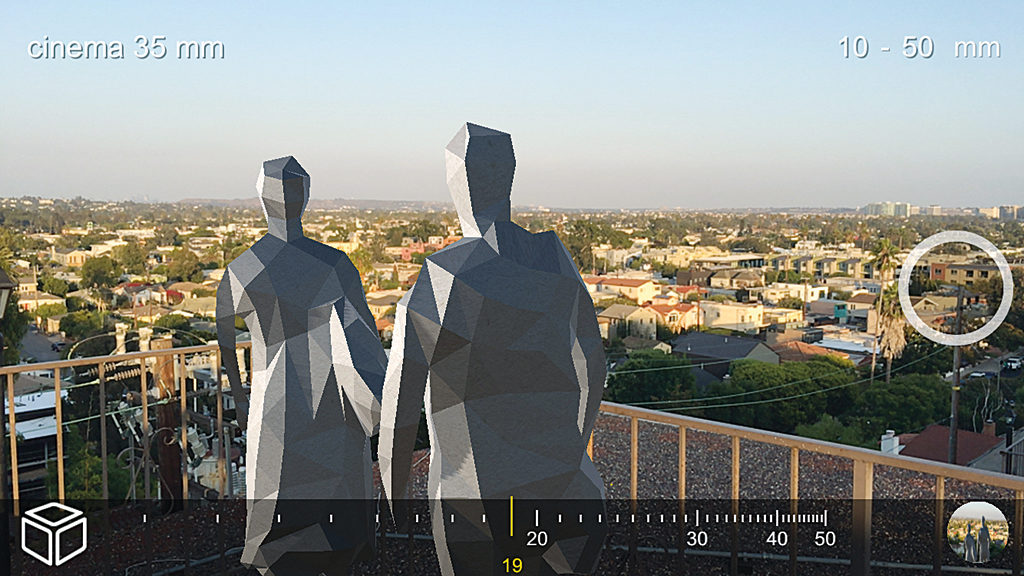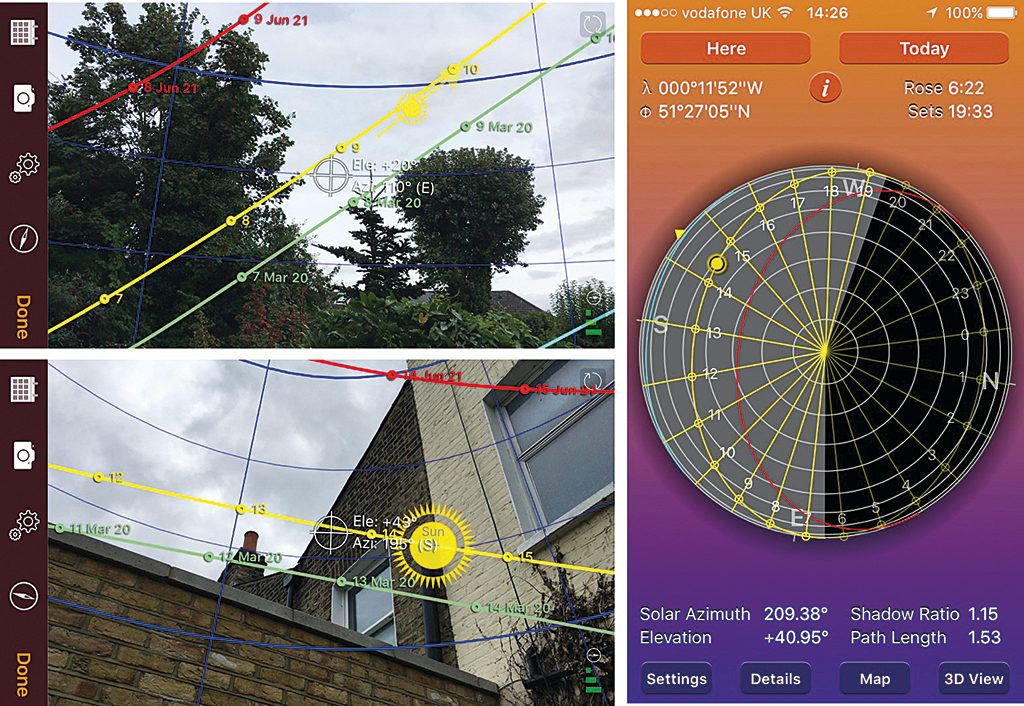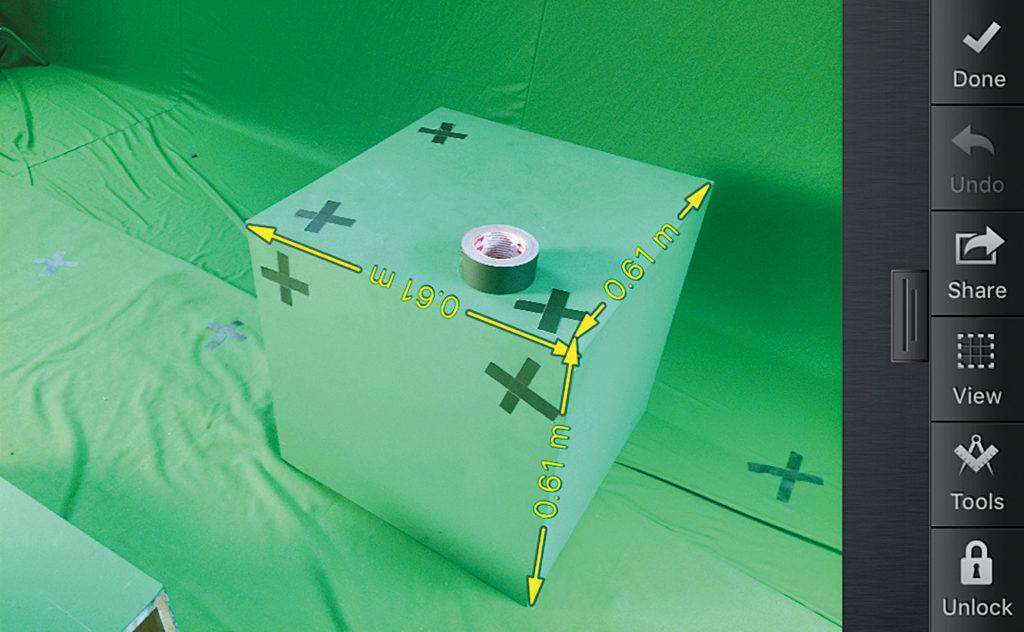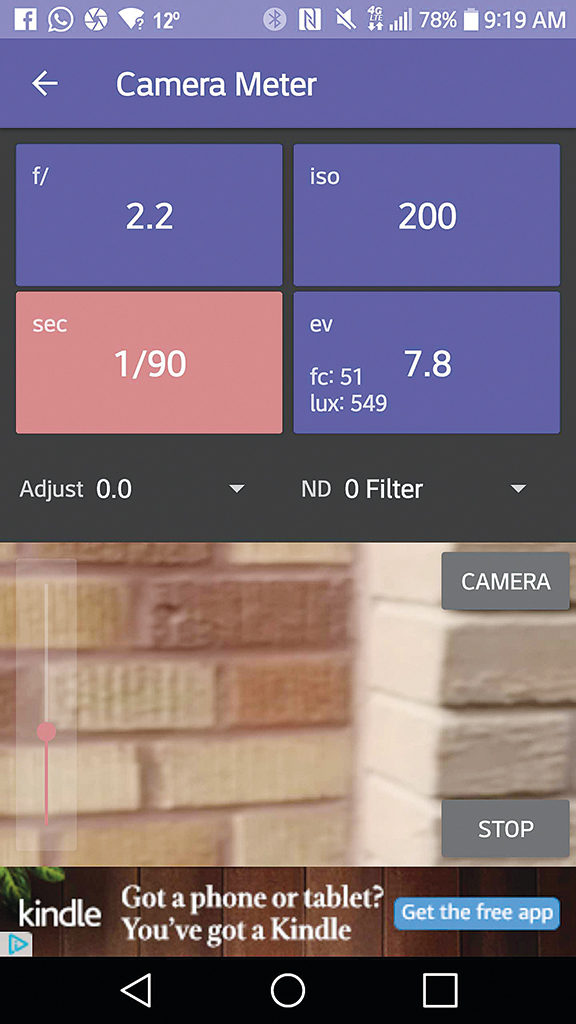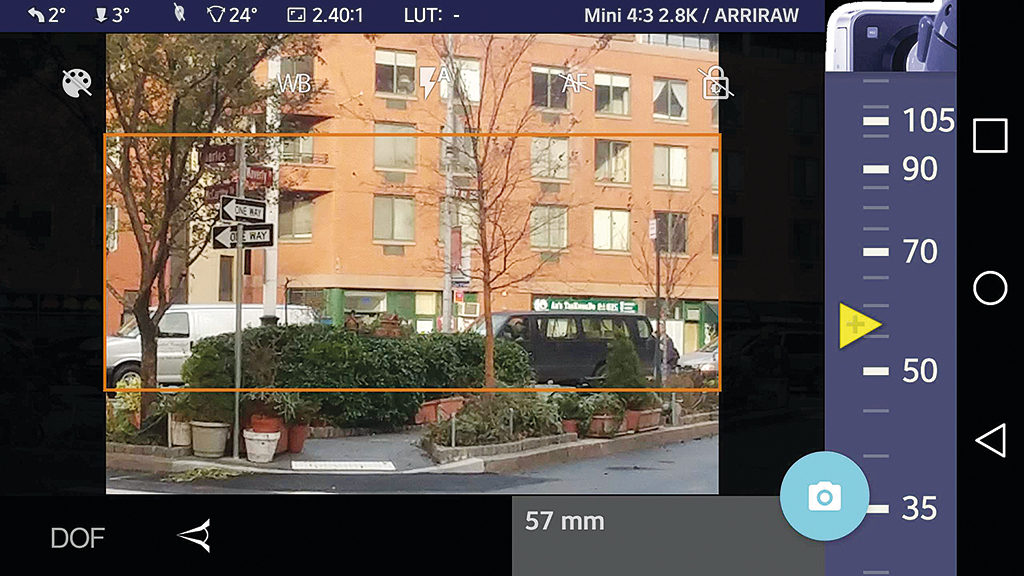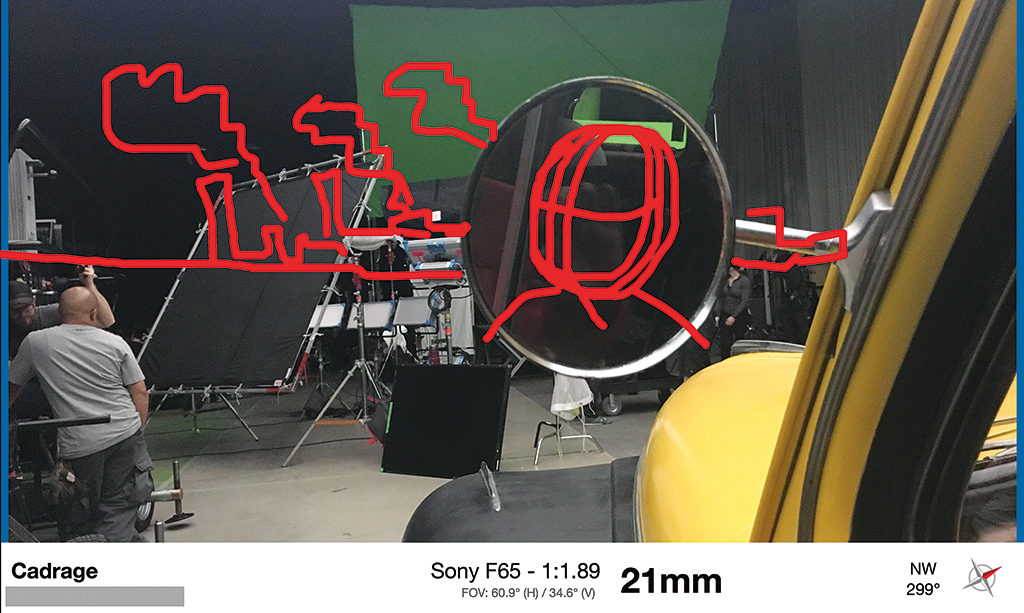The Annotable app Rowe allows users to notate photos and documents, and then send them around quickly while on a production. Says Rowe: “I used it on The Meg to notate to myself where the shark was supposed to be in the chase sequence. The director was firing out ideas about each shot, and I found quick photos and a bad doodle of a shark told the story clearly. At the end of a 12-hour shoot the last thing you want to do is write up notes. With this tool I would put them into a document and make a PDF on the day of the shoot.”
APPS FOR VFX PRODUCTION
Managing the flow of information is sometimes just as important as the imagery itself. And there are plenty of apps to help. Westworld Visual Effects Supervisor Jay Worth relies heavily, for example, on Airtable, an app that plugs into database software FileMaker Pro.
“With working on multiple projects with multiple artists, this is the best method I have found to keep track of all the elements I need,” says Worth. “Something like Shotgun is great, but I don’t need to track that much data. For our most recent work on Westworld, we fully embraced Airtable and it was great – everything from financials and shot tracking to editorial count sheets and set data.”
Bespoke solutions can also be generated out of FileMaker Go, FileMaker’s own tablet and phone app. “Many people have their own custom databases they have set up prior on the computer in FileMaker’s main software application,” discusses Harvey. “Then in the app it’s all about being able to quickly record the needed info. If you don’t have a custom camera report database, the VES has a great free one at camerareports.org.”
Another common database solution is Setellite. According to Guerra, “this app is a complete package to create a full VFX report. It allows you to take notes, catalog all the cameras, lenses, lights, keep track of all the takes, and helps you label the VFX plates, among other things. It also has a cloud save in case you have 4G during filming. In the end, it creates a very complete PDF of everything that happens on set regarding VFX. This PDF is fundamental to keep information flowing between the VFX houses and the production.”
Bancroft-Wilson says the latest versions of Setelitte have improved upon initial releases of the app. “It allows sharing between accounts and a web readout which I at first was excited about, but the web interface wasn’t great for manipulation and data entry. They’ve since offered a standalone version, which is annoying after spending twice its price on subscriptions. I’ll give the app a go again and see what they’ve improved. It’s a great way to make sure data, reference and media are being gathered in a clean, searchable way.”
Finally, VFX supervisors who travel a lot during production might benefit from the use of Trip Case, an app that manages your flights all from one place. “For work,” relates Rowe, “I fly all over the world. All you do is forward the Movement Order or E-ticket booking to trips@tripcase.com and it puts your flights into the wallet. It will update you of changes and cancellations, and, very importantly, it reminds you that you have trips coming up.”